Online, offline - remote, in person - material, virtual
Meeting deadlines and staying sane is a challenge.
Adding a personal touch to daily tasks can motivate and restore.
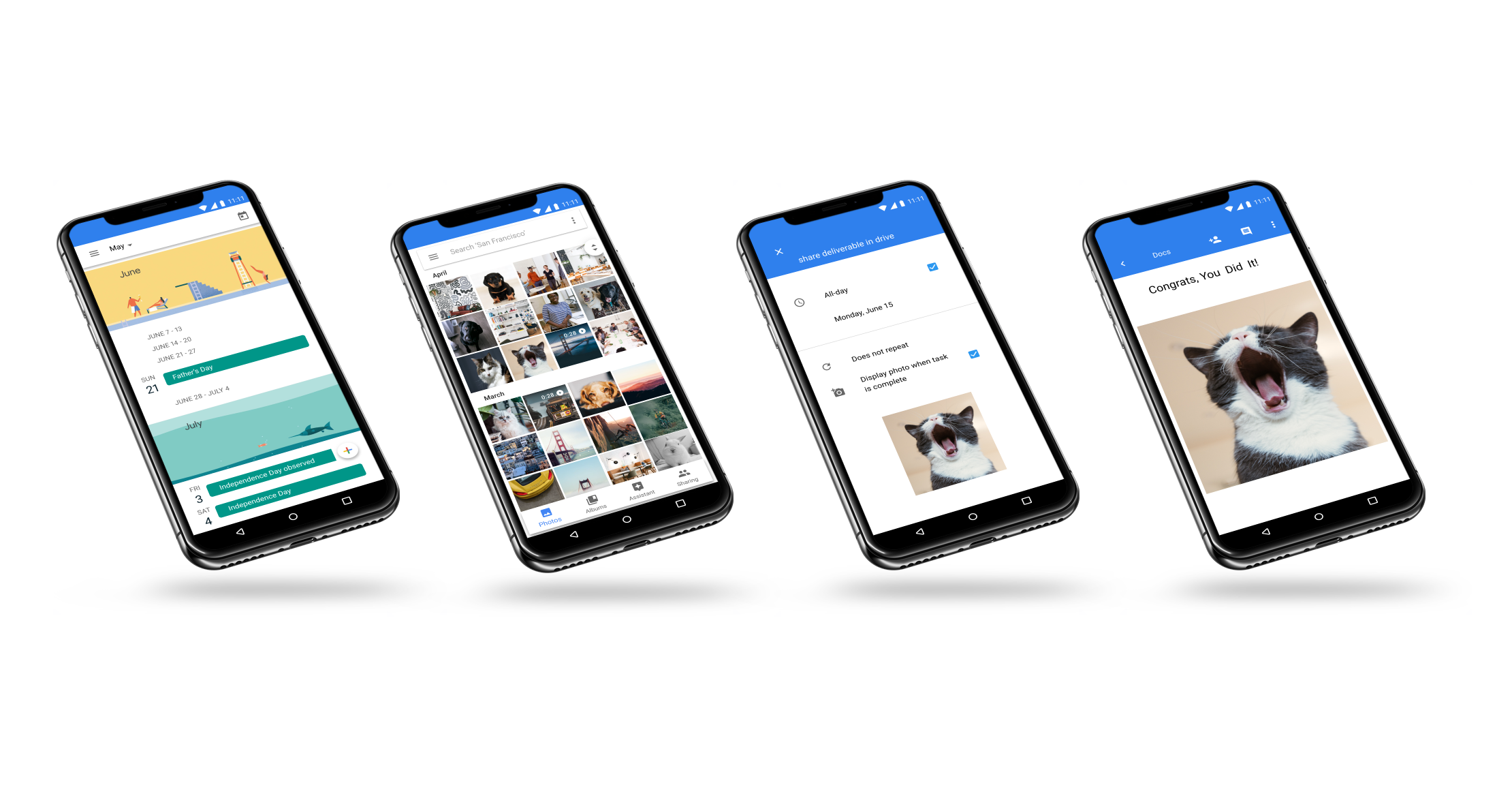
OVERVIEW
Gig workers often struggle to maintain a healthy workl/life balance. I was asked to research how some do it, then add a new feature to a time management app.
ROLE
UX Researcher, UX Designer, UX Strategist, Project Lead
METHODS
User Interviews, Contextual Inquiry, Affinity Mapping, Persona Development, Journey Mapping, Lo-Fi Paper Wireframes, Usability Testing, Mid-Fi Digital Wireframes, Prototyping
TOOLS
Paper & Pen, Sketch, InVision, Figma
CHALLENGE: BALANCING PERSONAL & PROFESSIONAL
I interviewed 5 individuals on how they manage their time and what gets in their way. What I learned:
- Many keep personal calendars in paper format.
- Fun self-expression relieves the stress of deadlines.
- Google Calendar mobile app is hard to use on the go.
- Any added feature must be quick and easy.
Research synthesis clearly showed a need for a balance between personal and professional, electronic and physical, serious and fun.
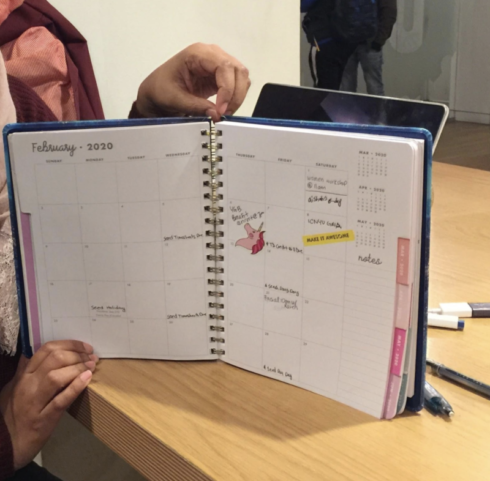
AFFINITY MAPS
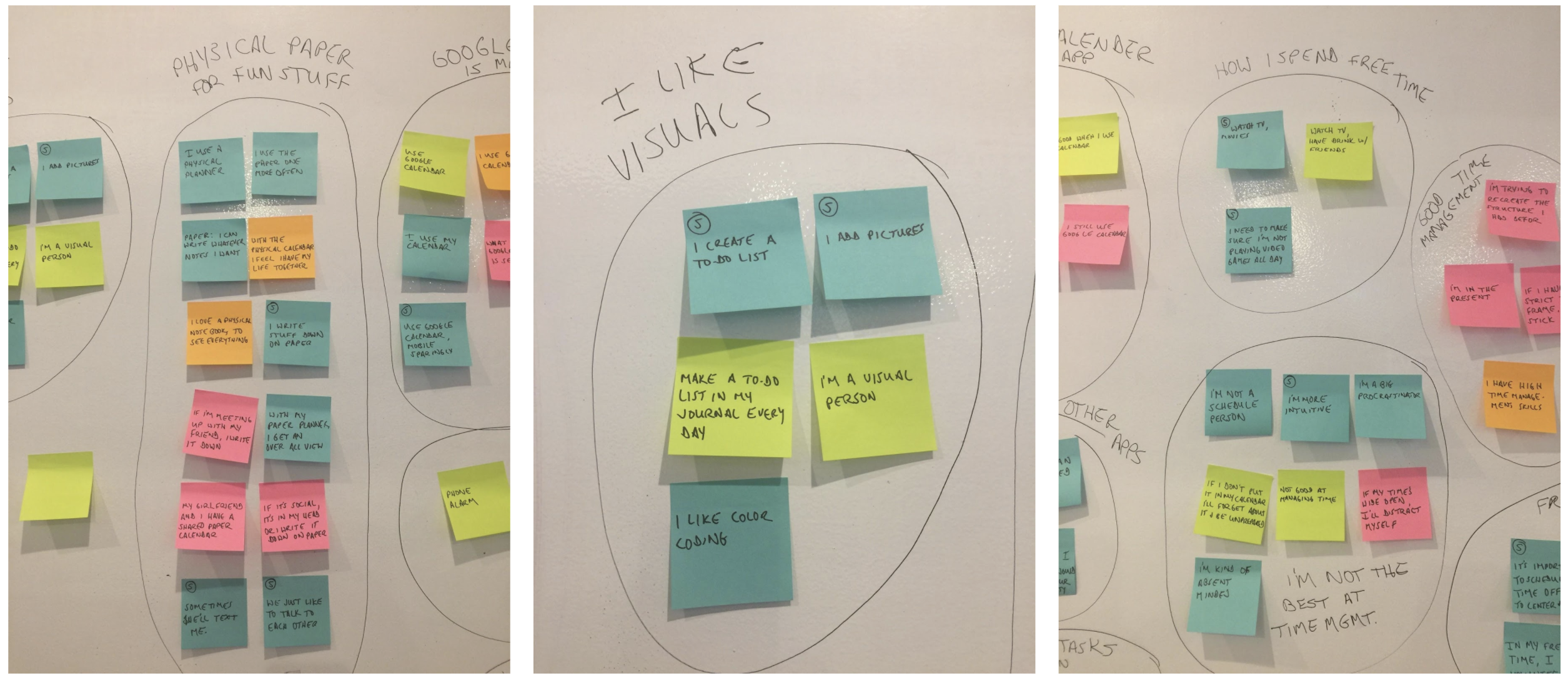
I STATEMENTS
When I stick to a schedule, I meet deadlines.
I feel like I have my life together with a paper calendar.
I break big projects down into smaller, do-able tasks.
I like to have visuals in my schedule.
PROBLEM STATEMENT
Students understand the importance of a healthy work-life balance and use many tools and to achieve that balance.
Nic knows time management is essential on and off the job, but needs help to sustain those skills.
How might we alleviate the stress of Nic’s deadlines with a time management tool she uses now?
PERSONA
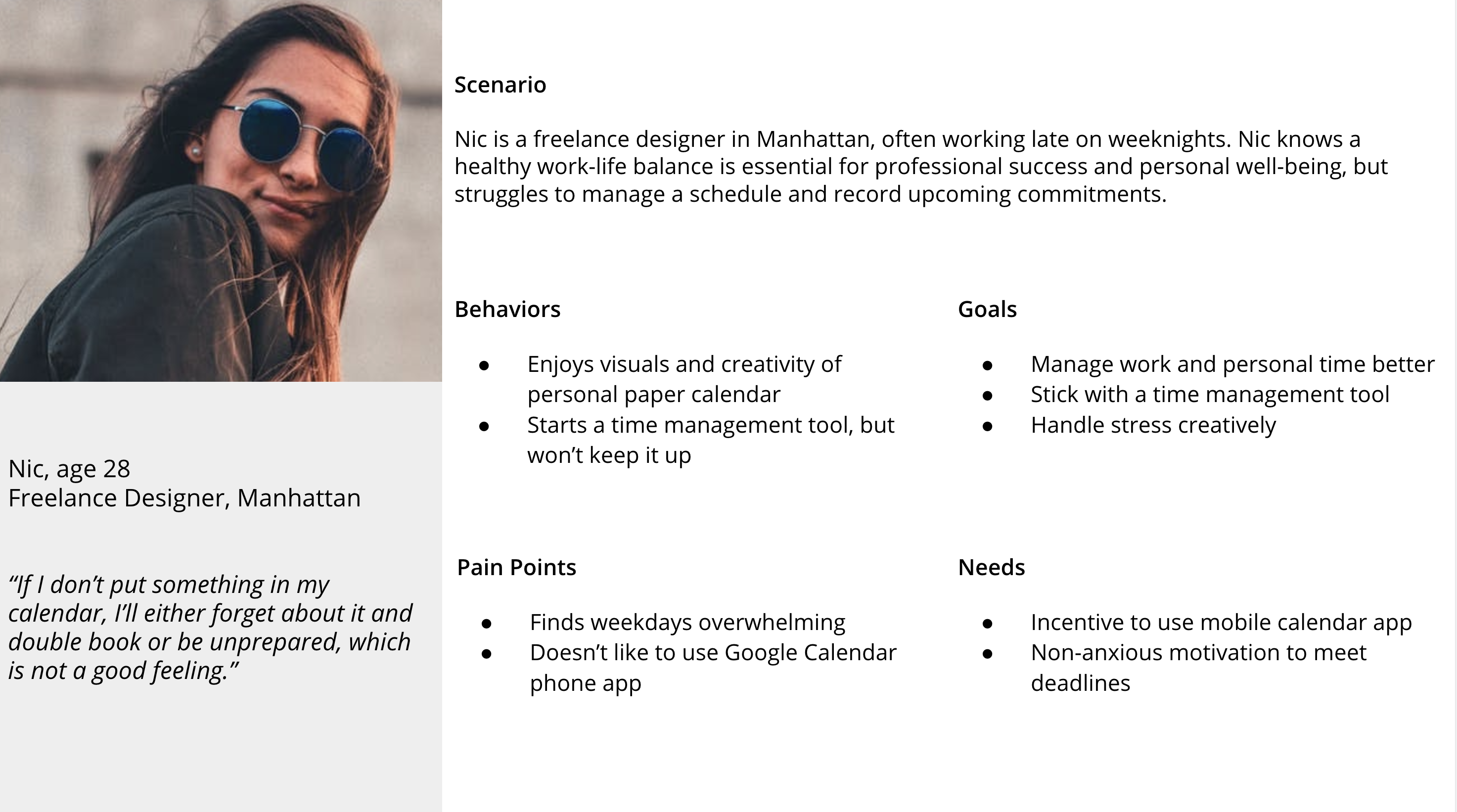
PROCESS: KEEP IT FUN & EASY
STORYBOARD
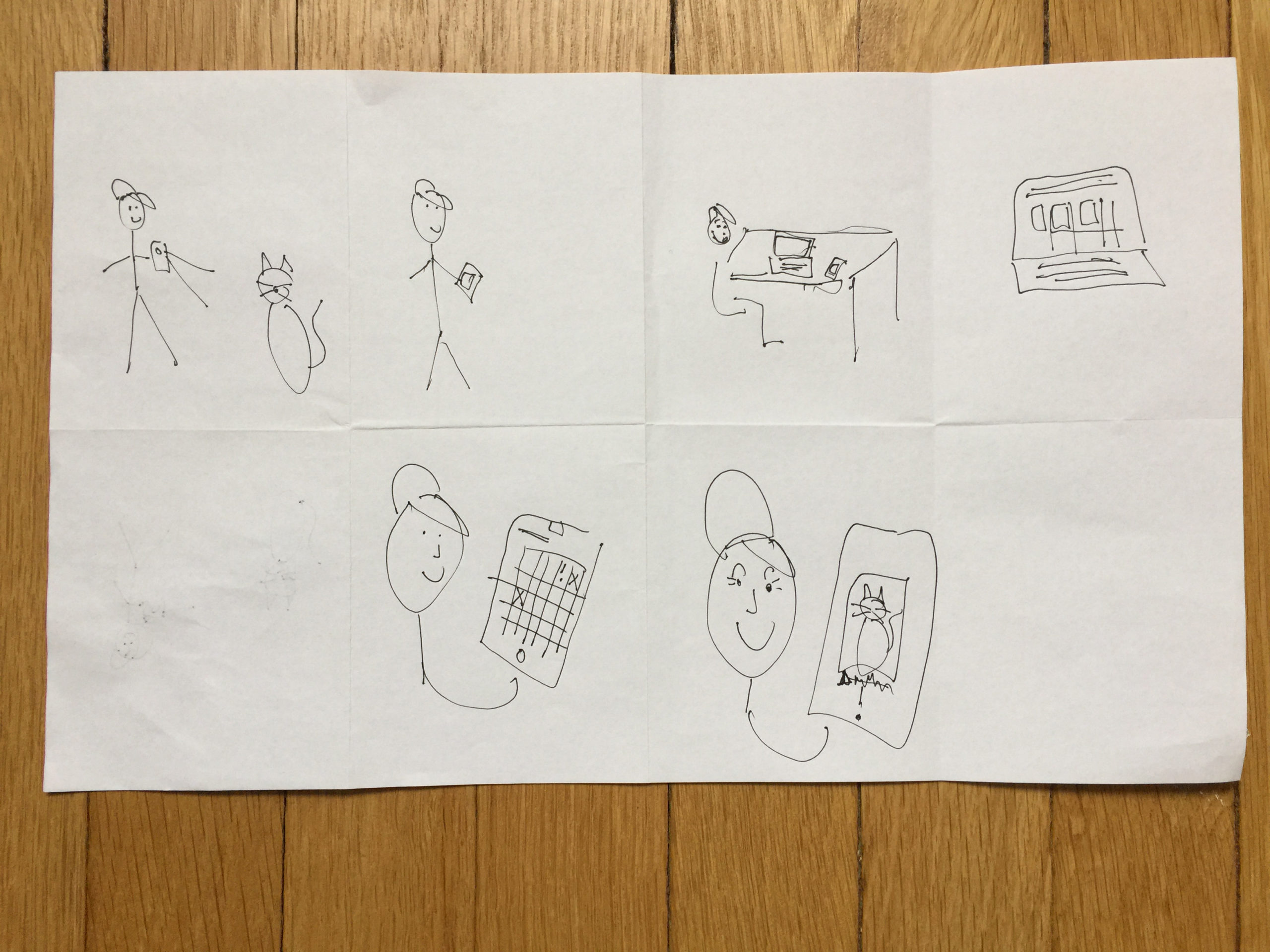
Storyboards enabled me to quickly brainstorm ideas.
Crazy idea: print paper to-do list straight from phone.
Not-so-crazy idea: add a photo to a Google Reminder.
Several interviewees owned pets. Why not add pets to a reminder for fun?
I tested lo-fi wireframes with 5 students, age 25–38. All used Google Calendar and Drive. Two used Google Photos.
Scenario: You are collaborating on a project and want to be sure you share your deliverable on time.
Task: Create a Google Reminder, adding a photo of your cat to display when you share your deliverable.
Here’s where it got interesting. All testers completed the task AND loved using the paper wireframes. Three talked about their cats. One tester said,
“We appreciate all the encouragement we can get."
Next: usability tests on mid-fi wireframes and prototype.
LO-FI PAPER WIREFRAMES
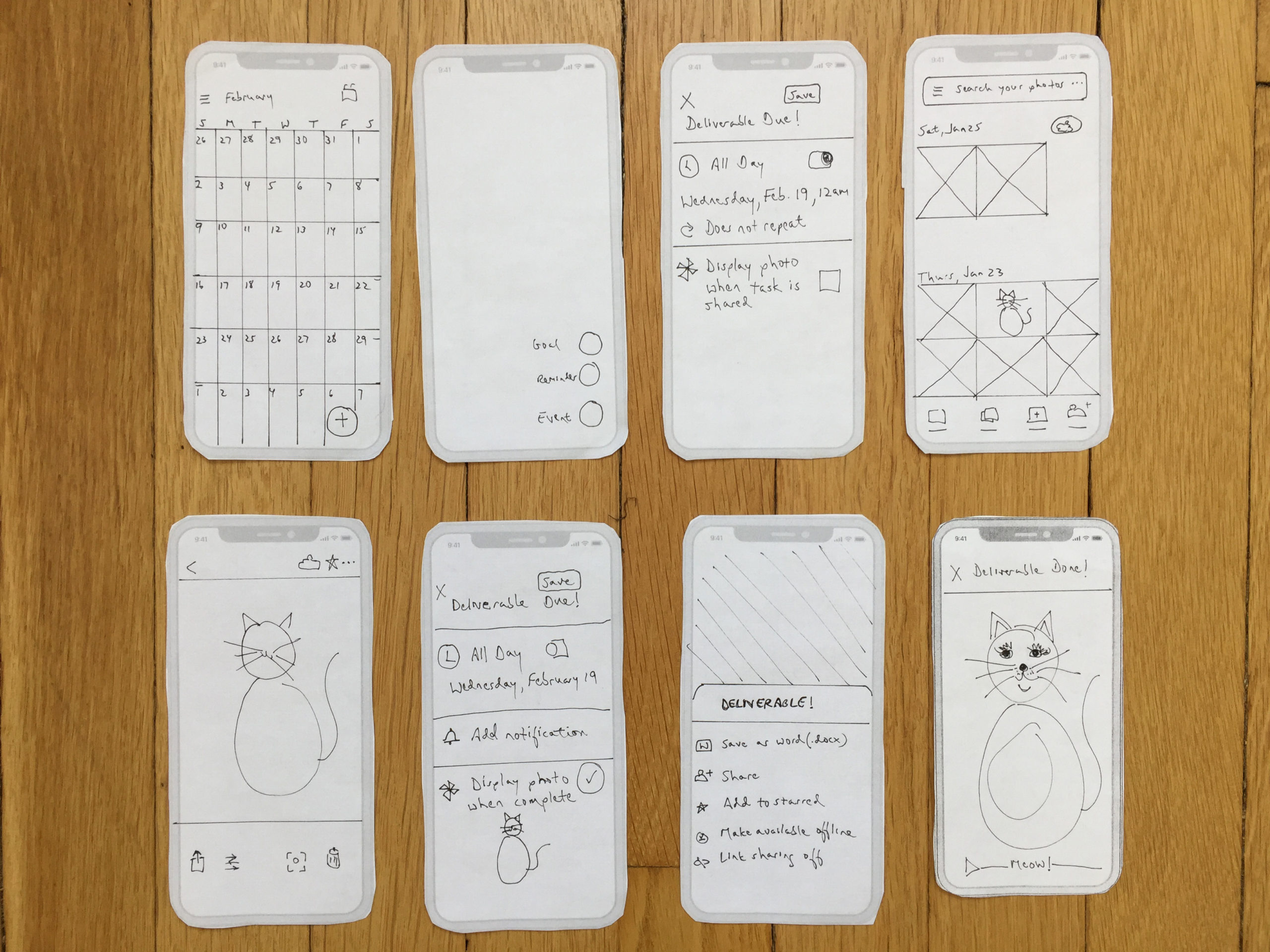
ANNOTATED MID-FI WIREFRAMES
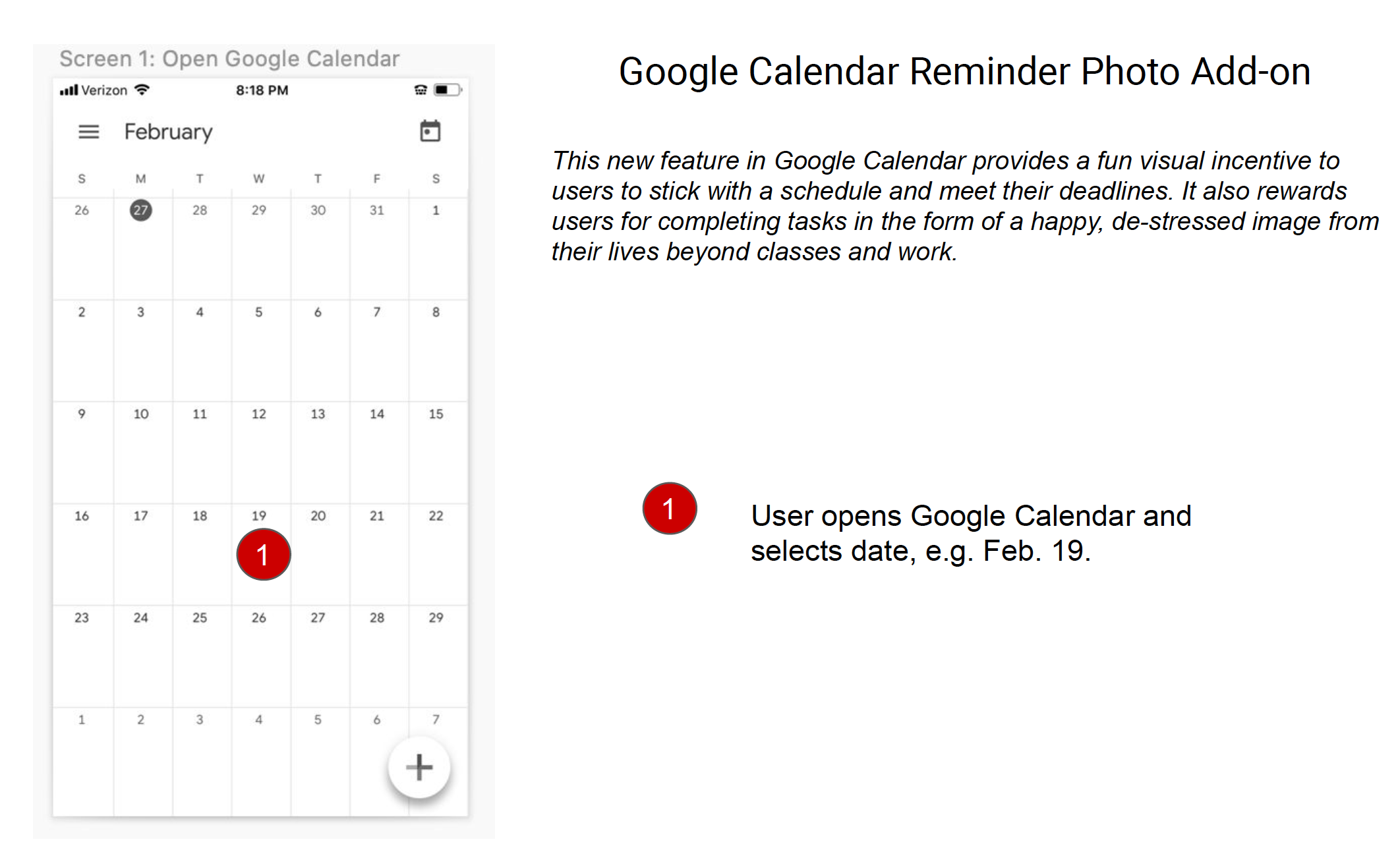
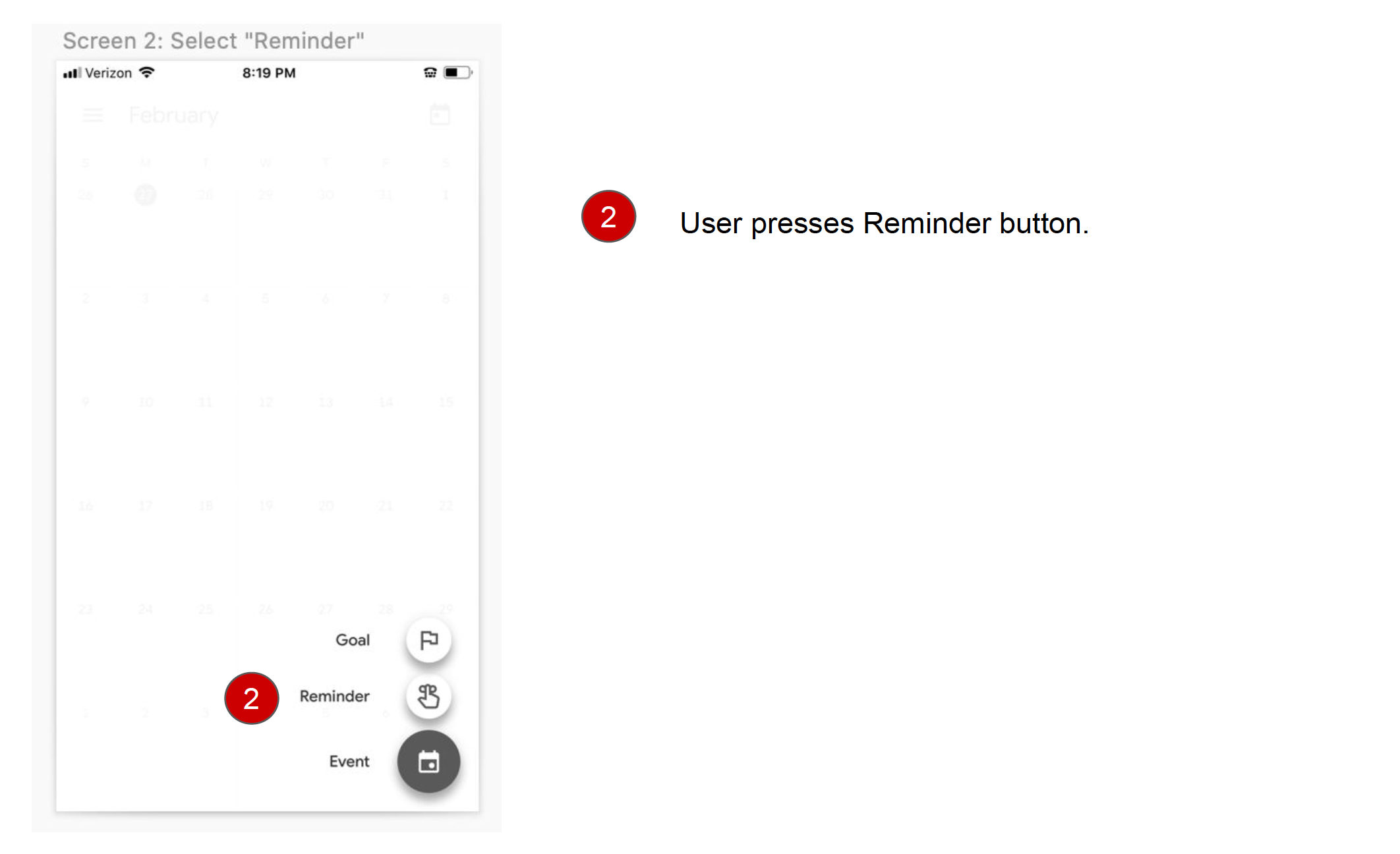
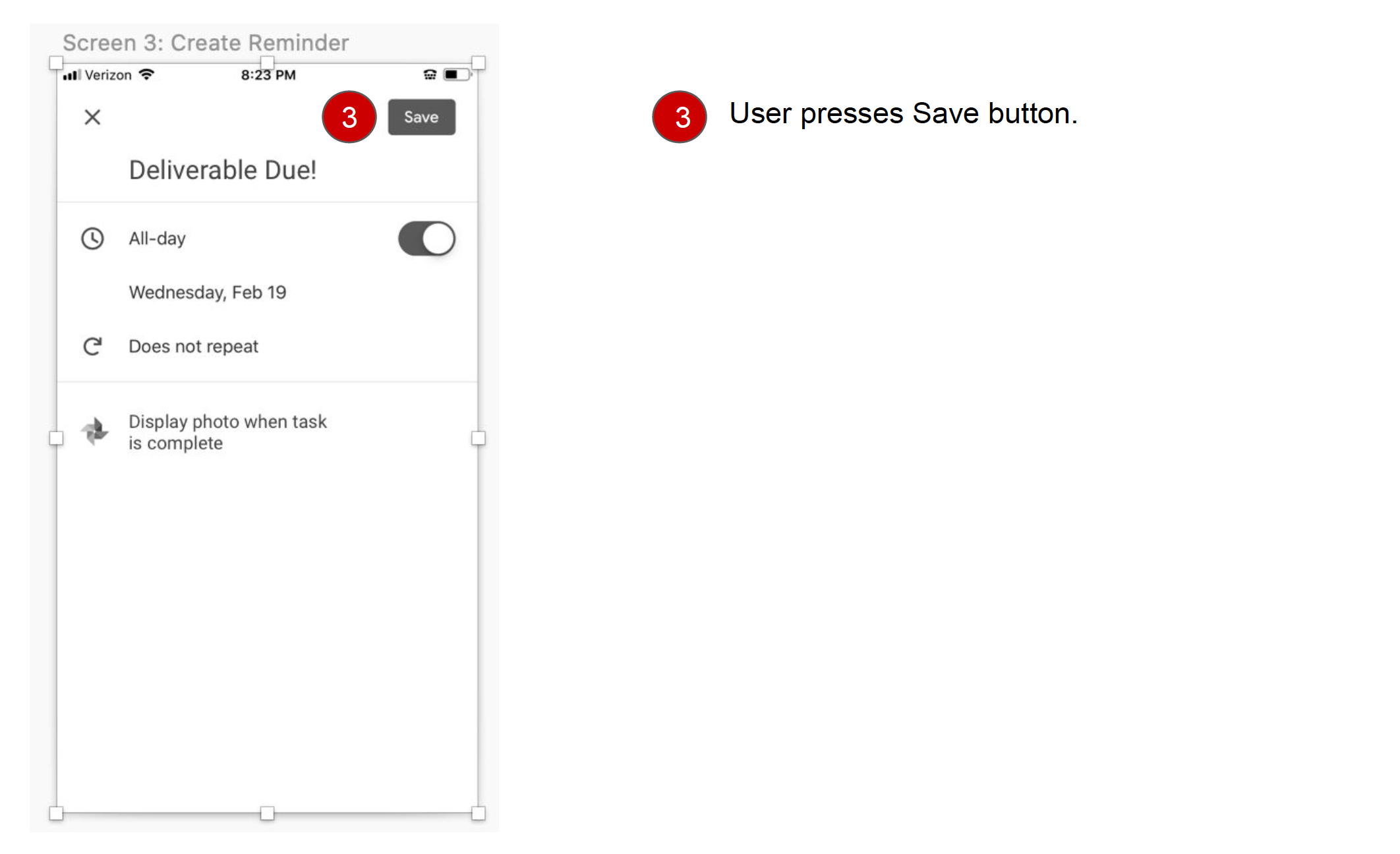
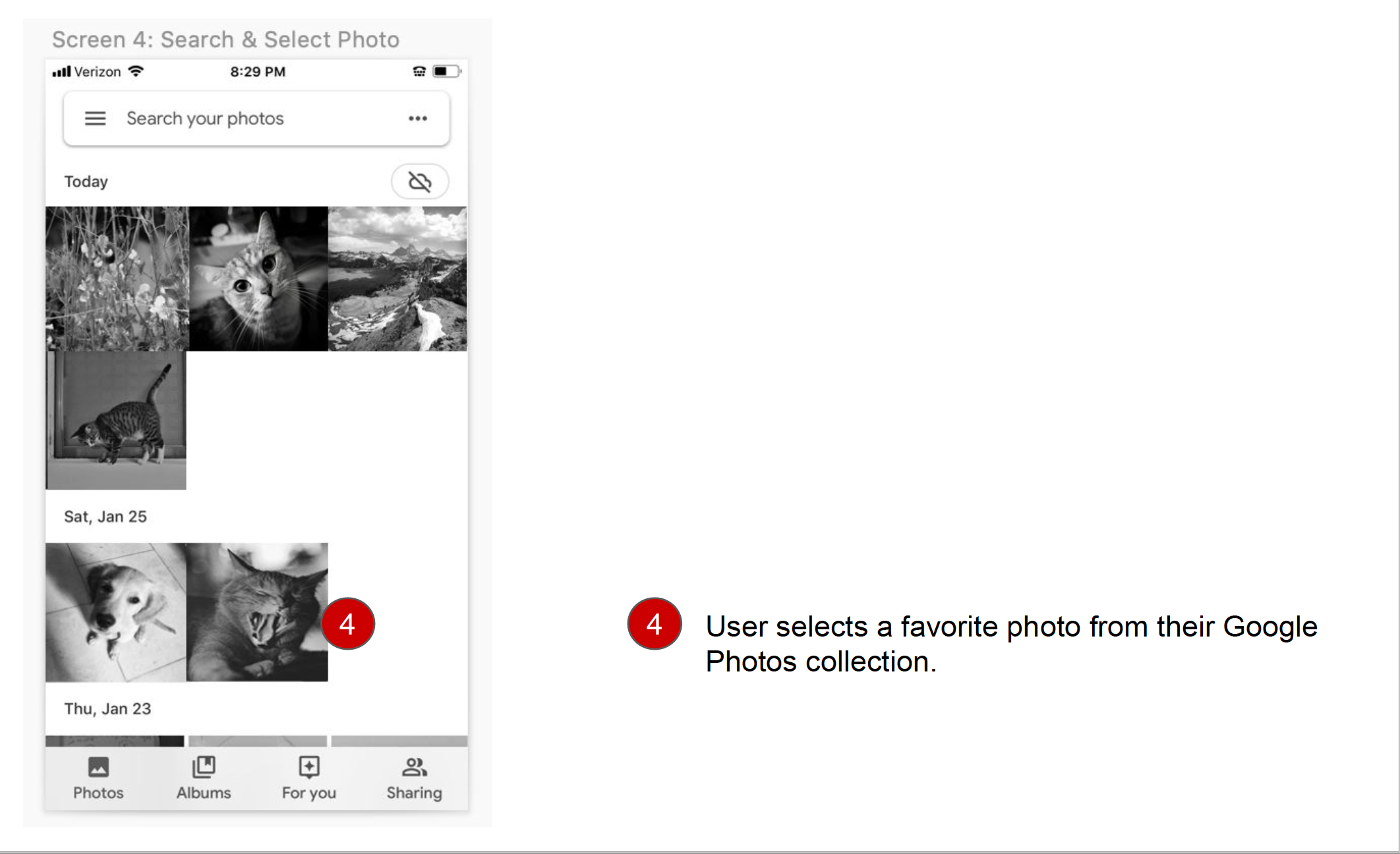
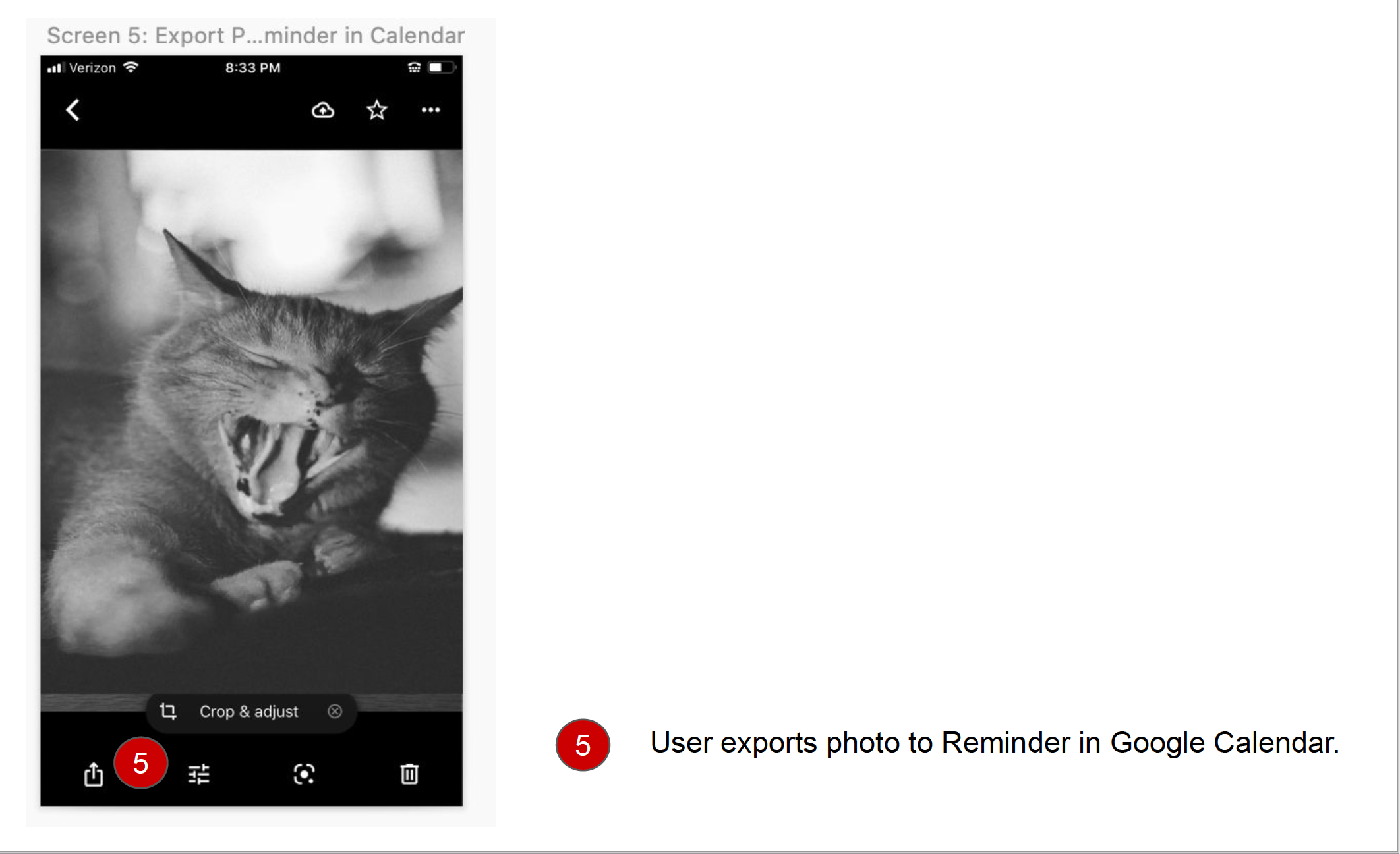
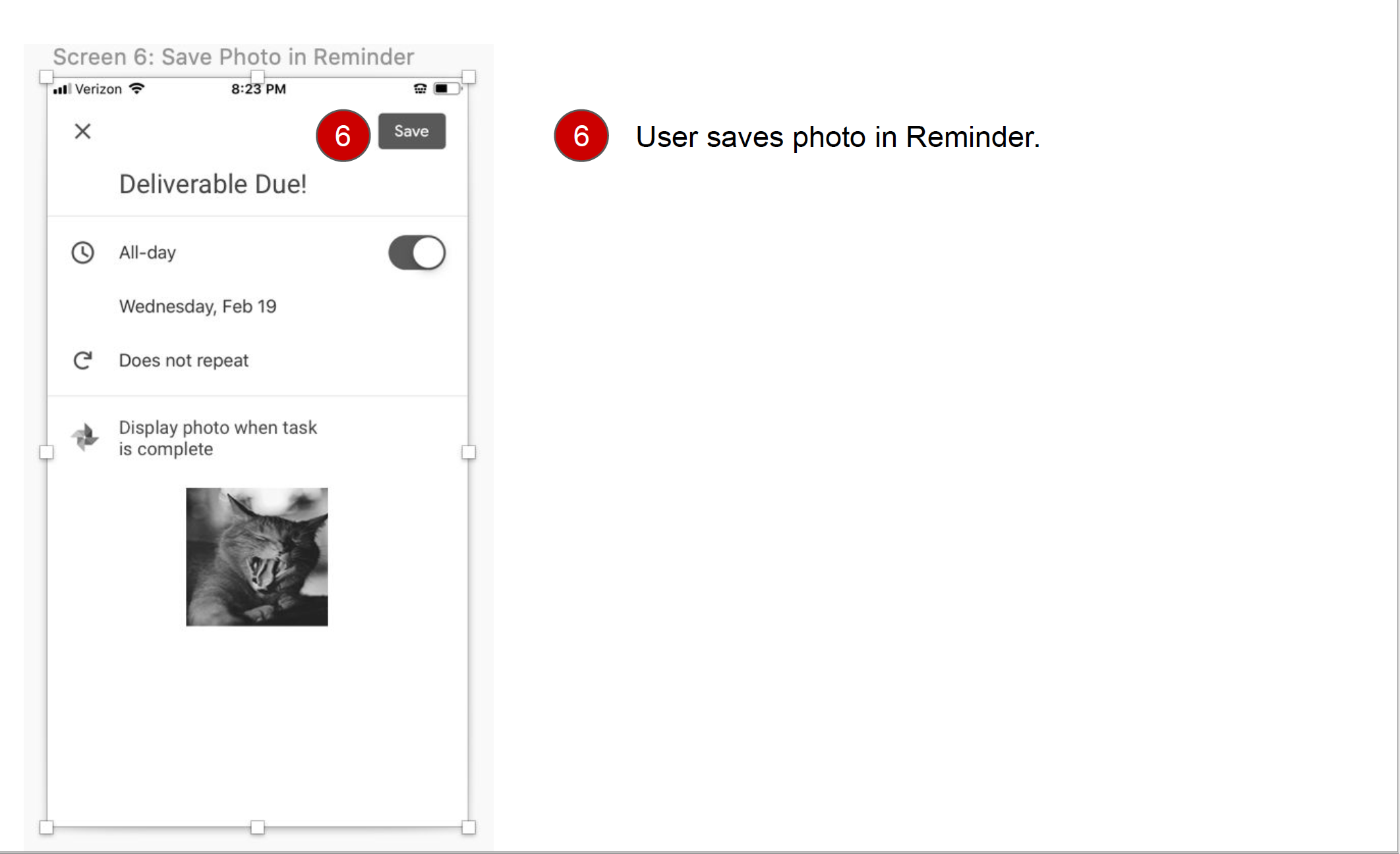
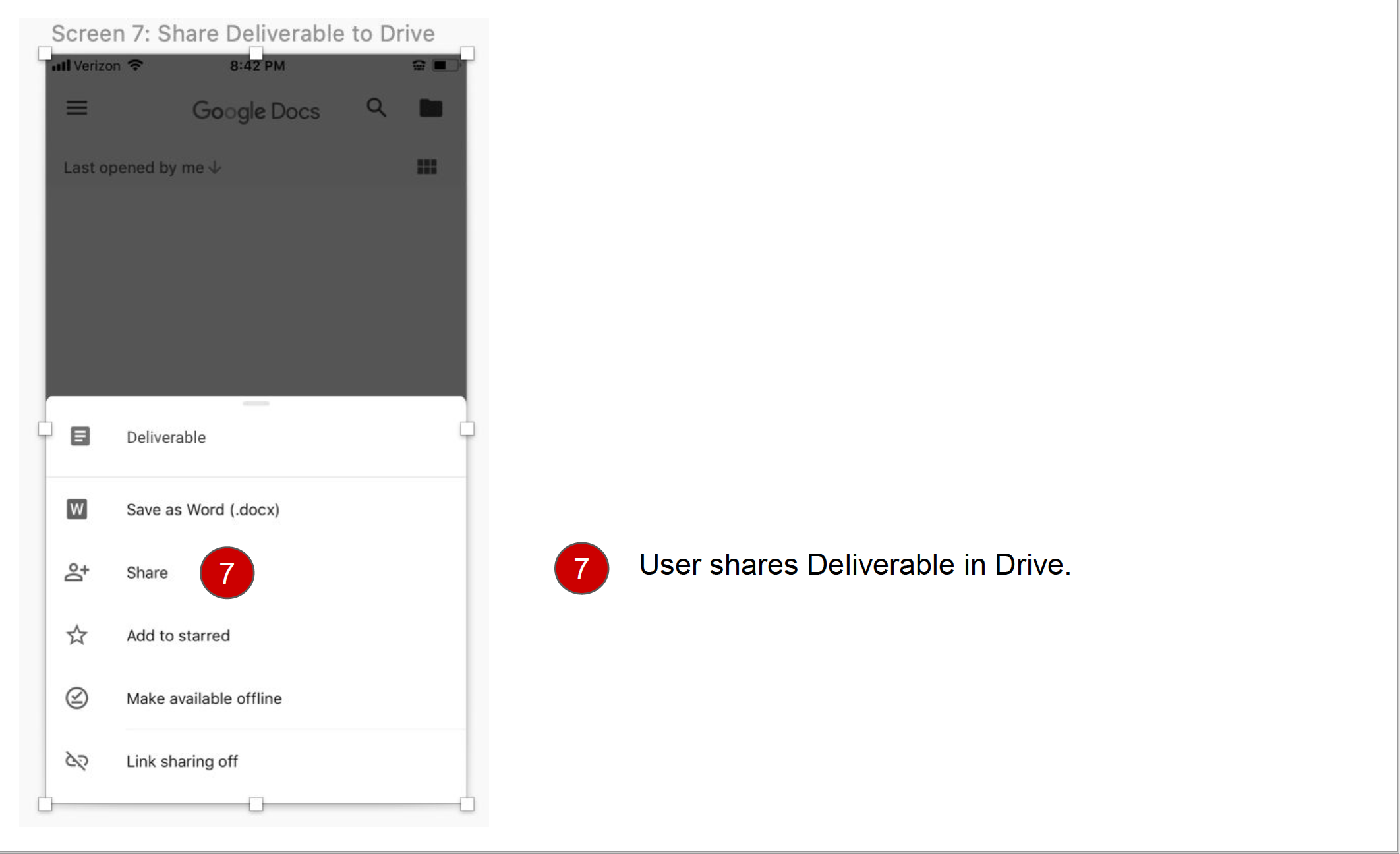
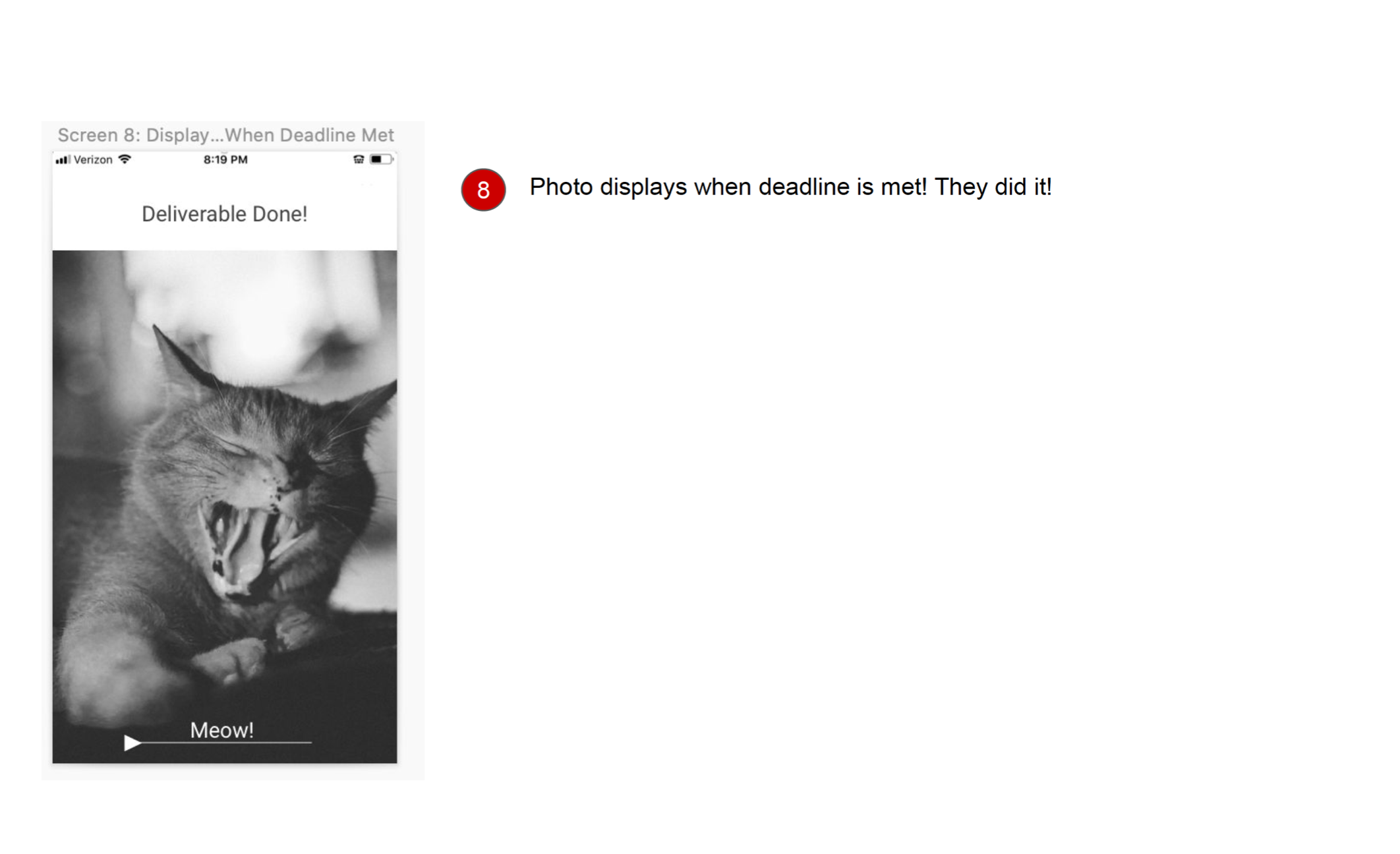
USABILITY TEST RESULTS
On a scale of 1 to 5, all 5 users rated the new feature 4 or 5. 5/5 successfully added a photo to Google Reminder, but were confused by Google Photos icons.
3/5 use Google Photos only occasionally.
2/5 users ignored the Save button in Reminder
"I like the picture, but don't know what button to press."
Recommendation: Increase size, reduce number of icons.
NEXT STEPS
- Remove unneeded icons to reduce visual clutter and confusion.
- Enable addition of video and audio to Reminder when deadline met.
- Integrate with Google Tasks.
- Re-test for placement/scheduling of user image display
- Before deliverable due date, as a motivation
- On deliverable due date, when deadline is met.
LEARNINGS
Simple is better, especially for busy people juggling many demands.
Fun opportunities for creativity and self-expression are even more important and rewarding as more and more is done for us automatically. Get out the crayons, glue, and paper!!